|
To explain from the start: Whenever a TV show, a YouTube production or any other video production is filmed, the result of this filming is a large amount of video material. Often tv series are filmed using multiple cameras and in different formats. This video material is physically handed over to post production and these people run into a problem: what scene is where on which tape/disk/nas/storage?? Often it is crucial for editing to exactly know what is spoken, done, laughed, cried, etcetera by the people on it. RazorLog is an easy tool to quickly spot all this raw material an quickly create loggings of the scenes. The result is that the editor can use the report tool to quickly make selections of the scenes. RazorLog searches quickly thrue its database and shows the result. The result can then be exported to a format that is readable by editing tools like AVID, Final Cut Pro, Adobe Premiere and even Windows Movie Maker. Easy! |
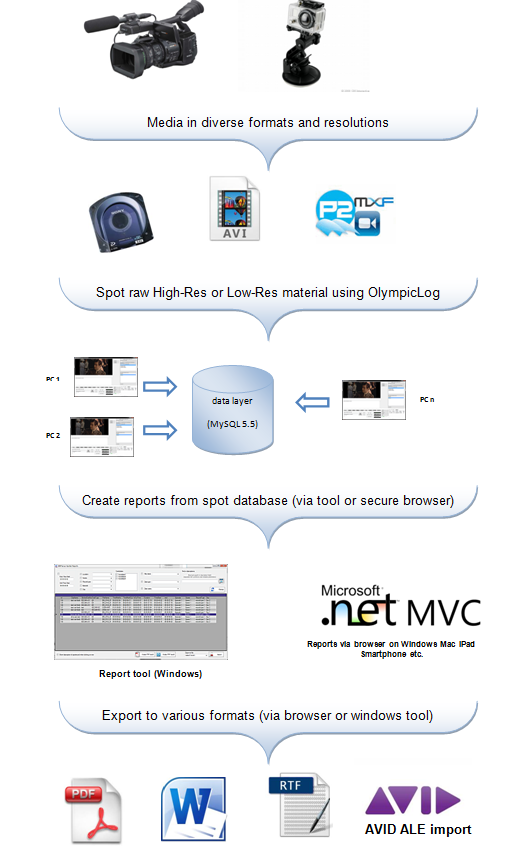
|
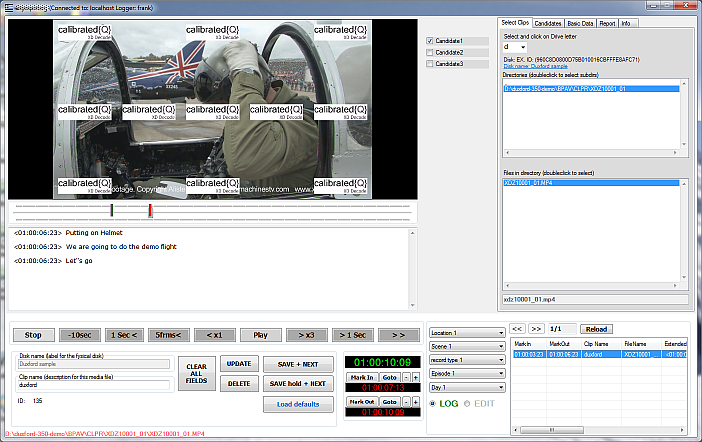
|
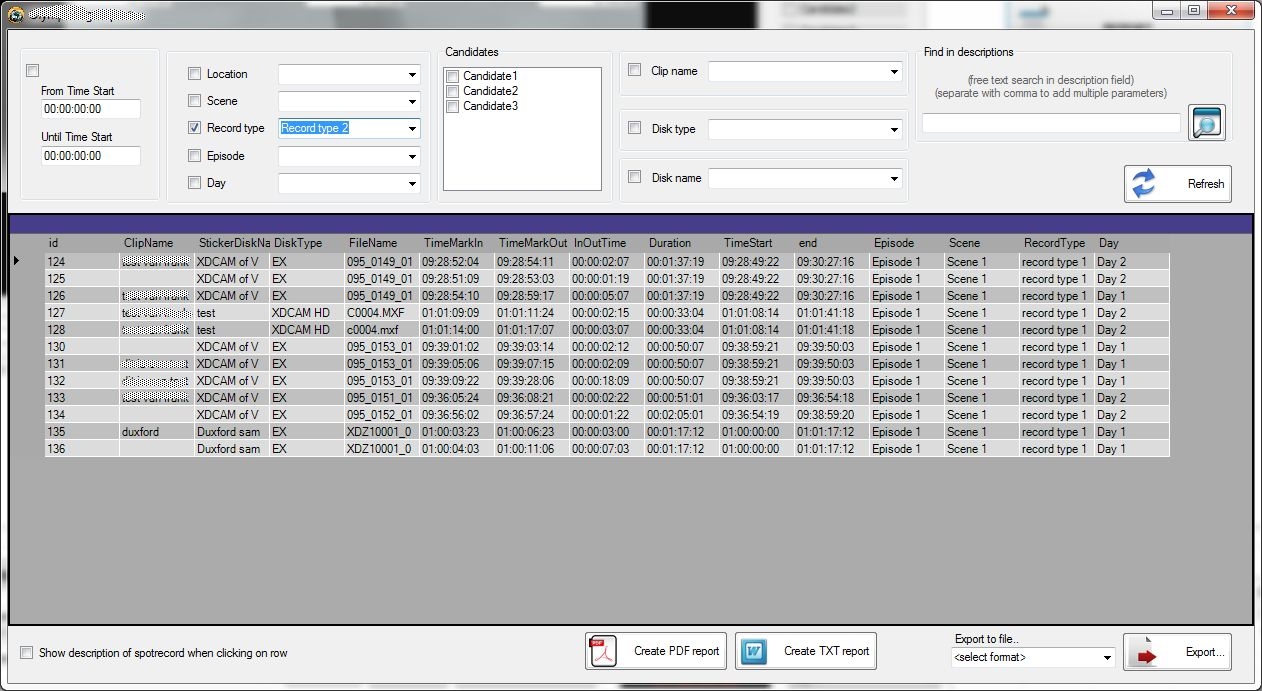
|
| Format | Codec | Install needed within package | Website manufacturer |
| EX | Calibrated{Q} MP4 –EX | Calibrated{Q}MP4EX.msi | www.calibratedsoftware.com |
| MXF | Calibrated{Q}MXFImport | Calibrated{Q}MXF.msi | www.calibratedsoftware.com |
| XD | Calibrated{Q}XD | Calibrated{Q}XD.msi | www.calibratedsoftware.com |
| VLC | VLC driver | vlc.msi | www.videolan.org |
| GoPro | VLC driver | vlc.msi | www.videolan.org |